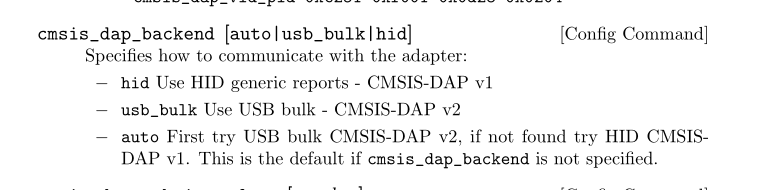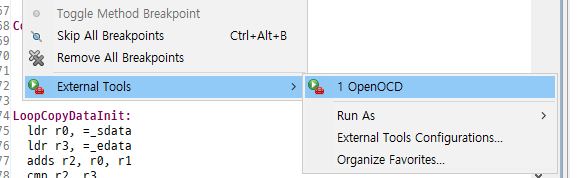Cube IDE에서 st-link로 실시간 디버깅시 ST MCU가 아니라고 하면서 정지됨.
정품 MCU 사용하면 되지만 시중(중국)에서 stm32f103 정품 부착된 제품 구하기가 쉽지 않음.
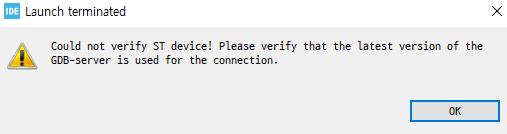
st-link로 연결하는것은 불가능한것 같고, 시중에 OpenOCD로는 가능할것으로 보여 확인해봄.
저렴한 DAP LINK라는 디버거로 시도.
연결하면 COM포트, HID USB 입력 장치가 추가됨.
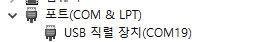

openOCD 프로그램 다운..
https://gnutoolchains.com/arm-eabi/openocd/
Download OpenOCD for Windows
Download pre-built OpenOCD for Windows OpenOCD is an open-source tool that allows debugging various ARM devices with GDB using a wide variety of JTAG programmers. You can download the pre-built OpenOCD for windows from this page: Each build above includes
gnutoolchains.com
bin 폴더에서 터미널로 openOCD 연결..먼저 port 3333 연결한 후 Cube IDE에서 디버깅 가능.
>> .\openocd.exe -f interface\cmsis-dap.cfg -f target\stm32f1x.cfg
Open On-Chip Debugger 0.12.0 (2023-02-02) [https://github.com/sysprogs/openocd]
Licensed under GNU GPL v2
libusb1 09e75e98b4d9ea7909e8837b7a3f00dda4589dc3
For bug reports, read
http://openocd.org/doc/doxygen/bugs.html
Info : auto-selecting first available session transport "swd". To override use 'transport select <transport>'.
Info : Listening on port 6666 for tcl connections
Info : Listening on port 4444 for telnet connections
Info : CMSIS-DAP: SWD supported
Info : CMSIS-DAP: JTAG supported
Info : CMSIS-DAP: FW Version = 1.0
Info : CMSIS-DAP: Interface Initialised (SWD)
Info : SWCLK/TCK = 1 SWDIO/TMS = 1 TDI = 1 TDO = 1 nTRST = 0 nRESET = 0
Info : CMSIS-DAP: Interface ready
Info : clock speed 1000 kHz
Info : SWD DPIDR 0x2ba01477
Info : [stm32f1x.cpu] Cortex-M3 r2p1 processor detected
Info : [stm32f1x.cpu] target has 6 breakpoints, 4 watchpoints
Info : starting gdb server for stm32f1x.cpu on 3333
Info : Listening on port 3333 for gdb connections
펌웨어 버전이 1.0이고 나머지 정상적으로 연결됨.
cube IDE에 GDB 하드웨어 디버깅 부분에 새로 추가.

디버깅 탭에 GDB 명령 추가.
${gnu_tools_for_stm32_compiler_path}\arm-none-eabi-gdb

저장 후 디버깅하면 잘 실행됨... Live Expressions 은 지원 안하는 것 같음.


디버깅 시작하면 하기와 같이 메시지 출력.
Info : accepting 'gdb' connection on tcp/3333
Info : device id = 0x000fa410
Info : flash size = 64 KiB
undefined debug reason 8 - target needs reset
Warn : Prefer GDB command "target extended-remote :3333" instead of "target remote :3333"
[stm32f1x.cpu] halted due to debug-request, current mode: Thread
xPSR: 0x01000000 pc: 0x08000420 msp: 0x20005000
[stm32f1x.cpu] halted due to debug-request, current mode: Thread
xPSR: 0x01000000 pc: 0x08000420 msp: 0x20005000
터미널 열어서 연결하기 불편하면 외부 명령을 통해 터미널 실행.
블루필로 연결할 필요 없음..
-c "adapter driver cmsis-dap" -f board\stm32f103c8_blue_pill.cfg
stm32f103 이면.
-f interface\cmsis-dap.cfg -f target\stm32f1x.cfg
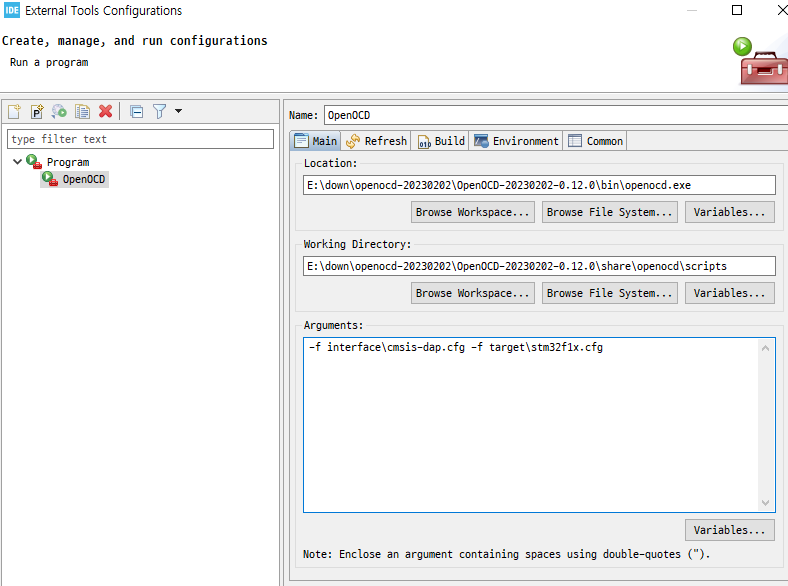
Cube IDE 의 plugin 의 내장 OpenOCD를 사용하려면 하기처럼 설정
(Cube IDE 내장 OpenOCD는 기본 usb로 연결 되는 것 같음.)
설치된 CubeIDE 플러그인 폴더 지정후
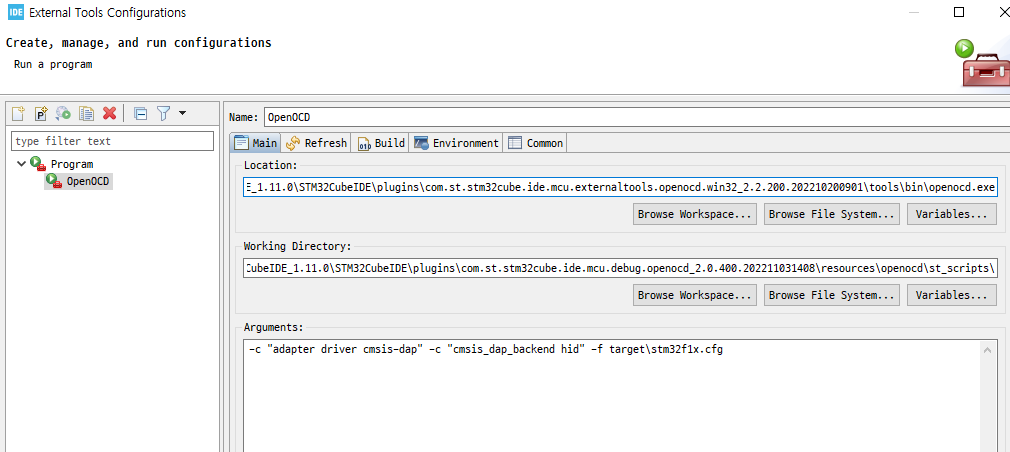
가지고 있는게 CMSIS-DAP FW Version 1.0 이라 hid로 설정 필요함.
다른 상위 2.0버전이면 usb_bulk 로 설정.
-c "adapter driver cmsis-dap" -c "cmsis_dap_backend hid" -f target\stm32f1x.cfg
디버깅 하기전에 먼저 실행하고 디버깅 하면 됨.
이후 콘솔창에 계속 연결이 유지되기때문에 다시 실행할 필요 없음.
'Firmware > STM32' 카테고리의 다른 글
| WAVGAT DAPLINK stm32 오프라인 다운로더 (4) | 2023.07.18 |
|---|---|
| No section matches selector - no section to be FIRST/LAST. (0) | 2023.05.19 |
| stm32f401 Virtual COM port / USB CDC 테스트 (0) | 2023.03.16 |
| stm32f103 Virtual COM port (USB CDC) / CAN bus (0) | 2023.03.12 |
| stm32 SDIO SD 카드 테스트 / FR_NOT_READY (0) | 2023.01.15 |